- Download adblink, and Install it.
adbLink provides a link between your Android device and your computer.
Choice version by you PC system.
adbLink 4.0 for Windows (Windows 7 or greater)
adbLink 4.0 for macOS (10.12 or greater, 10.7 for previous versions)
adbLink 4.0 for Linux (x86_64, Ubuntu GLIBC 2.27)
2. Connect to your box.
Enter your box ip, then click “Connect”, then TV which connected box will show “Allow USB debugging” box, Click “OK”.

3. Select APK
Click “Install APK”, will pop check Box, then Click “Yes”, choice APK which you want to install.
4. Installing APK

5. Installed APK

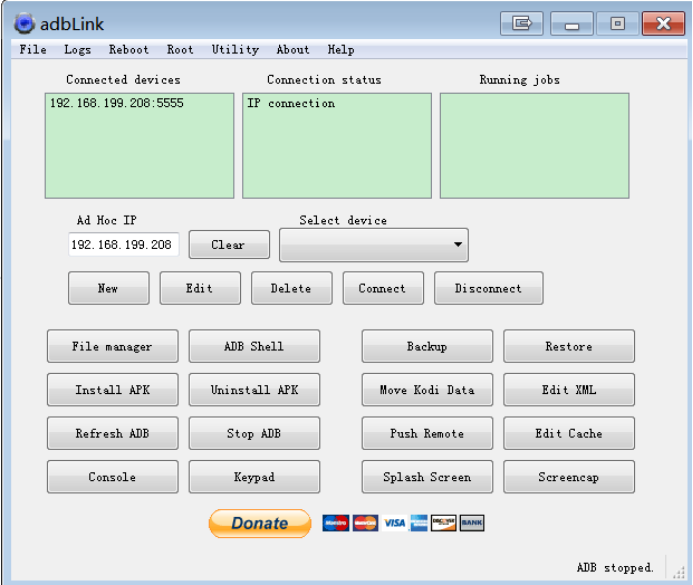
Way to complicated gor the common man and I’m 65 it should be be a simple download on Downloader app and not a 4 to 6 pathway to achieve the ultimate prize
Thank you very much for your advice.
The simple way was enter short url link in Web Browser, Then Browser will download APK,
Then we can install it.